Your computer is low on memory. SOLVED!
Your computer is low on memory. SOLVED!
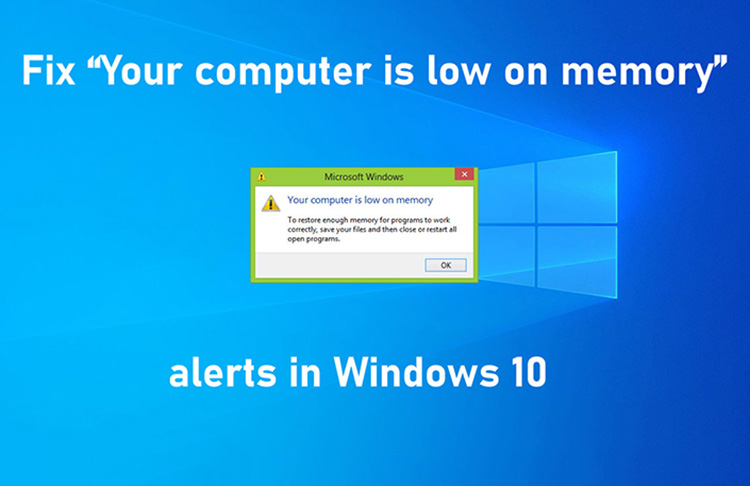
Sometimes the PC gives an error that there is not enough Windows memory on the computer and you need to save open files and restart applications. Offpricesoft.com system administrators often solve software configuration and system optimization tasks, and are ready to share their observations with readers of the blog of our licensed software online store.
What causes the "Computer does not have enough memory" error? The problem is not enough RAM for the running number of applications and programs. Another option is that there is not enough memory on the hard disk for the paging file. Let's consider the second option.
When installing the operating system, you allocated an insufficient amount of virtual memory for system processes. You can fix this defect in the following way:
- Open the This PC tab. The corresponding icon is available on the desktop. In the window that appears, on any free space, right-click on the mouse and select the "Properties" line.
- In the left panel, find the bottom line "Advanced system settings". Find the "Advanced" tab. In the "Performance" section, select "Options" and again - "Advanced". Pay attention to the item "Virtual memory". It describes the essence of using the paging file. Click "Edit" on it.
- Select the drive on which the operating system is located. Most of the time it's drive C.
How to clear RAM on a computer?
If the described option did not help in solving the problem and when you start games or “heavy” software, the error “There is not enough memory on the computer” does not disappear, you need to clear the RAM. The PC uses it to store the user's most frequently used data.The amount of RAM is limited by the hardware installed on the PC - special brackets that can be purchased to supplement existing ones, or exchanged for more "voluminous" options. The system constantly accesses this type of memory, and in the process of filling it unloads the data on its own, moving it to the paging file. If there is not enough RAM, the PC will run slowly, constantly hang and give system errors.
You can estimate the load of RAM by looking at the "Task Manager". Call it by right-clicking on the taskbar and selecting the item with the same name. The second column will show how much RAM is loaded, and will also give information about the total load of all currently running software. If you see that the parameter has exceeded 80%, then the memory needs to be freed.
How to clear RAM?
Even when the device is turned on, the RAM can be loaded at 100% if you have too many programs to automatically load. Laptops are especially guilty of this, in which a huge number of applications are installed by default: instant messengers, game clients, video communication programs, etc. If you do not use them, then it makes no sense to allocate some amount of RAM for unnecessary background processes - they should be disabled. Do this by following these steps:- Enter system configuration. To do this, press the key combination Win + R or open a command prompt and enter the msconfig command in it.
- A system configuration window will open in front of you, from which it is easy to configure automatic loading of applications. If you are using Windows 10, then an additional step is required - switching to the Startup tab.
- Click "Open Task Manager". The system will open immediately on the desired tab. In the window that appears, you will see a list of programs installed on your PC. Select the ones you want to disable and click on the corresponding word at the bottom of the window. For clarity, the system prompts the user to evaluate how much the program affects the process of starting the operating system.
- Enter "Task Manager". To do this, press the keyboard shortcut Alt + Ctrl + Del.
- Go to the "Processes" section and sort them by memory (click on the "Memory" column). Pay attention to the top lines - there the system places a list of software that loads the RAM the most.
- Close those processes that interfere with efficient work.
How to clear the RAM while the system is running?
If your computer is low on memory, analysing the applications and programs you use can help you figure out how to fix it. You need to identify those that "eat up" the most RAM and disable them. For this you need:Remember that the correct operation of the OS is guaranteed only if you are using an officially purchased product. To do this, you can buy licensed Windows on the Offpricesoft.com online store website.
